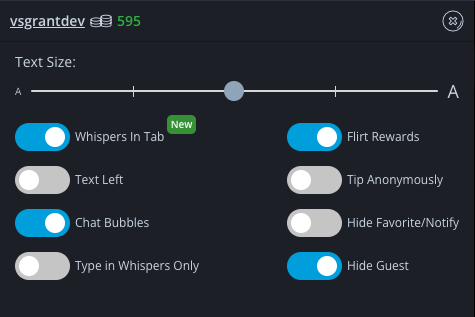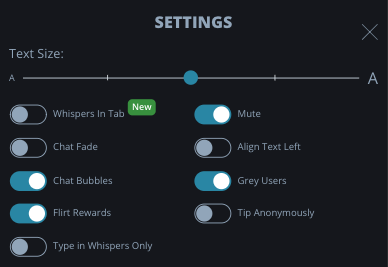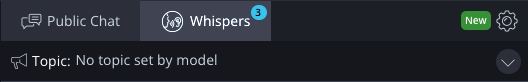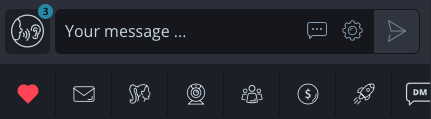Dear Valued Customers:
Love sending intimate private messages to the models you're chatting up? We are reintroducing our streamlined whisper message experience! To try it, simply toggle on “Whisper in Tab” as shown below.
Desktop:
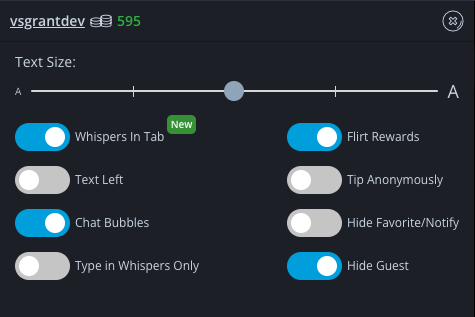
Mobile:
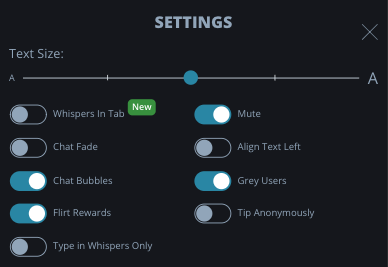
Toggle “Whisper in Tab” off to return to the standard view.
With this update, you can seamlessly flip between chatting publicly and chatting privately by selecting one of the new tabs now located at the the top of the chat panel, as shown here. Please note the new location of the options setting to access these features.
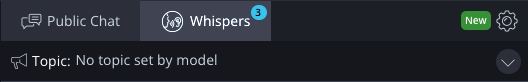
On mobile, tap the Whisper icon next to the Send Message field.
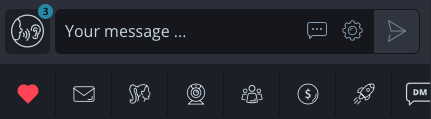
With the Whisper tab selected, your chat conversation will automatically be for your model's eyes only. Any messages you send with the Public Chat tab selected will be visible to all members in the chatroom.
Note: While this new interface eliminates the need to enter a "/" before sending a whisper chat message, that functionality remains available. Also, if you have the "Type in Whispers Only" option toggled on in your chat settings, your messages will only appear under the "Whisper Tab" no matter which tab you have active at the time.
Also in this update, we have simplified your access to different tip options. Now you can select a tab for each active tip type, whether you're sending a custom tip, a "Gift" or a token of your affection from our "Holiday" selection. Access to distinct tip types has never been easier.
We hope these modifications to our interface help you keep track of your private chats and tip selections. Please leave your questions and comments below.
Quote